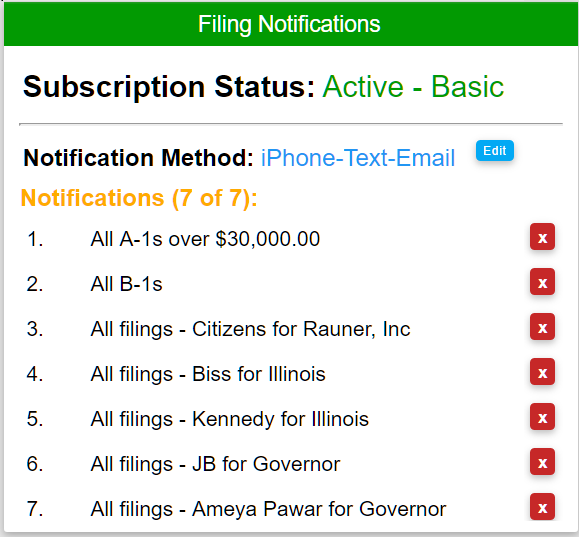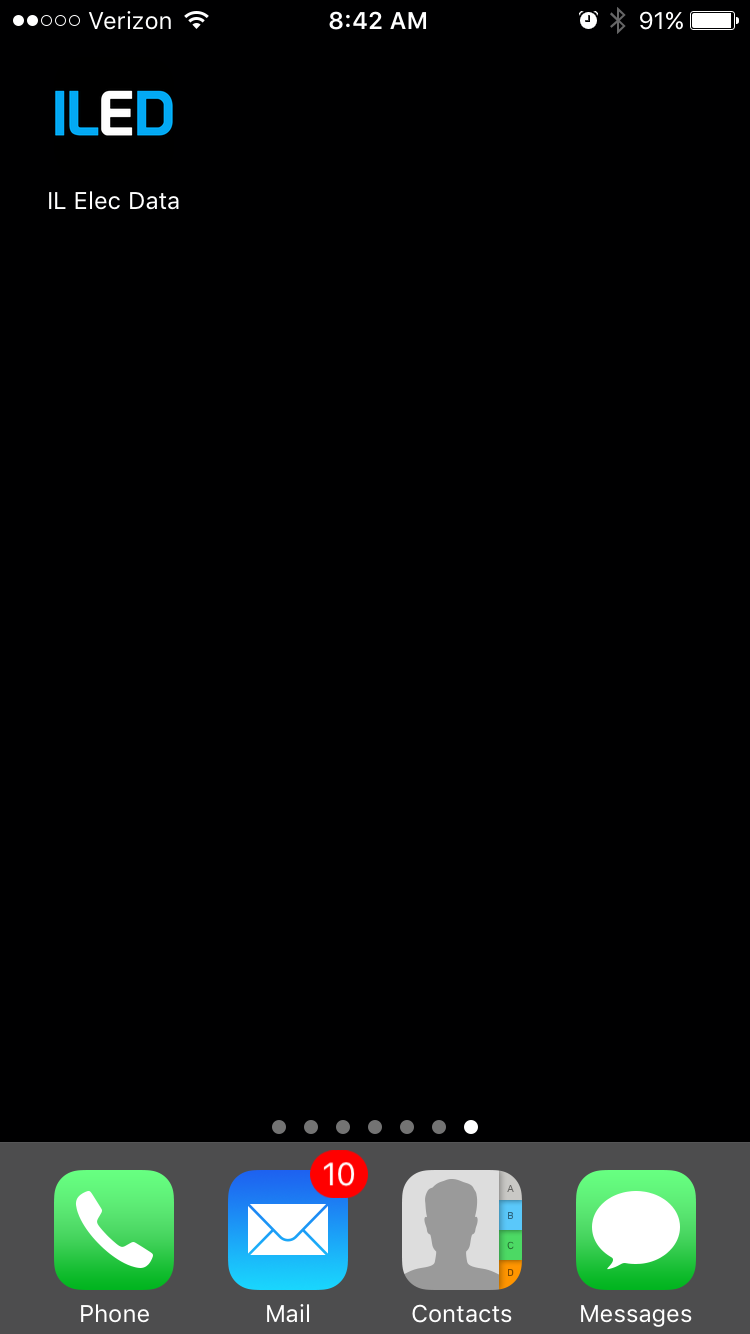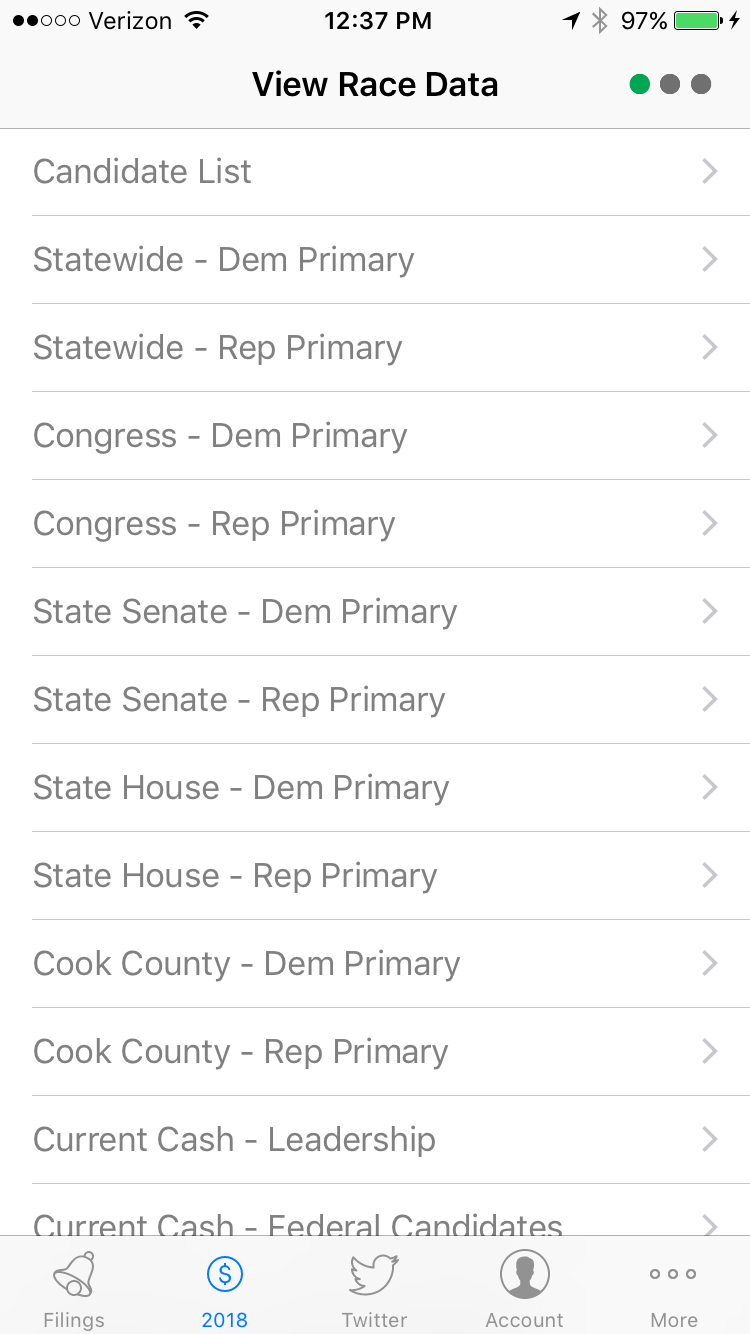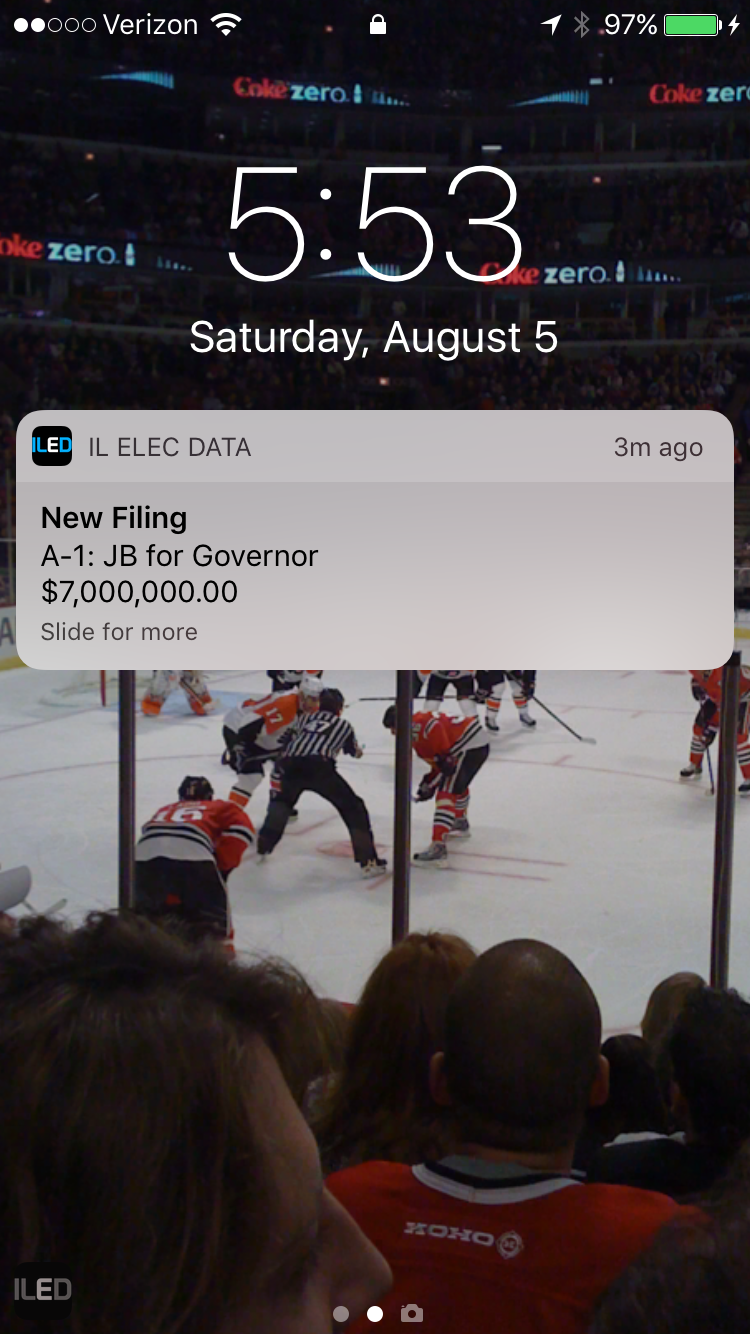| Type | Monthly Cost | Notifications | Website Info |
|---|---|---|---|
| Basic Subscription | $15.00/month | Up to 10 | Current Cycle Financial & Dist Info |
| Deluxe Subscription | $30.00/month | Unlimited | Current & Past Cycle Financial Info (coming soon) |
Most of the information found at Illinois Election Data is and will remain free. However I wanted to add a subscription service for a few additional features that may be helpful to those who find this informaton the most useful.
ILED subscribers will have access to two types of information 1) immediate notifications about new filings and 2) up to the minute information on districts, races and campaign financial reports. (see below for tables explaining features of each)
You may have noticed that I often tweet information about interesting new campaign finance filings just moments after they are filed. My server checks for new filings every few minutes and I set it up to send me a notification any time there was one especially interesting. Now I want to make that functionality available to you.
This is great for campaign managers that want to closely track their opponent(s) or for anyone who wants to closely track any (or many) race(s). Subscribers can sign up to receive notifications of specified filings within a minute or two of being filed. You can choose whether to be notified by email, text or iPhone alert.
A Basic subscription is $15.00/month and allows for up to 10 different types of notifications along with full access to all up to the minute information on districts, races and campaign financial reports for the current election cycle. For anyone who needs to track more than just 10 types of notifications a Deluxe subscription is available for $30.00/month for unlimited notifications along with full access to all up to the minute information on districts, races and campaign financial reports for the current election cycle as well as previous election cycles (coming soon). Both Basic and Deluxe subscriptions will have full access to all of the current cycle financial data and race profiles on both the web and in the iPhone app.
Here are the types of notifications that are available:
| Notifications | Free | Basic | Deluxe |
|---|---|---|---|
| Immediate notification of any filing for specific committee (iPhone notification, text or email) | N/A | Up to 10 | Unlimited |
| Immediate notification of any A-1 over a specified amount (min $30K) (iPhone notification, text or email) | N/A | Up to 10 | Unlimited |
| Immediate notification of any B-1 filing (iPhone notification, text or email) | N/A | Up to 10 | Unlimited |
| Immediate notification of any D-1 filing (all or only new) (iPhone notification, text or email) | N/A | Up to 10 | Unlimited |
| Immediate notification of any letter filed (iPhone notification, text or email) | N/A | Up to 10 | Unlimited |
In addition to notifications subscribers will have full access to all of the current cycle financial data and race profiles available on the website. Just click on "Subscribers" in the top navigation bar for the full menu.
| Website - Subscriber Section | Free | Basic | Deluxe |
|---|---|---|---|
| Latest Filed Reports List (including totals) | Y | Y | Y |
| Full Candidate List (active and inactive) | Y | Y | Y |
| District Rankings (likely targeted district list) | Y | Y | Y |
| Subscribed notifications | N | Y | Y |
| Generic Profiles of every district | N | Y | Y |
| Financial Race Profiles for every race (current cycle) | N | Y | Y |
| Up to the minute cash reports for every leadership, candidate and independent expenditure committee (current cycle) | N | Y | Y |
| Independent expenditure summary and detail reports | N | Y | Y |
| All new and amended statement of organization (D-1) filings | N | Y | Y |
| Financial Race Profiles for every race (current and past cycles) (coming soon) | N | N | Y |
| Up to the minute cash reports for every leadership, candidate and independent expenditure committee (current cycle and past cycles) (coming soon) | N | N | Y |
iPhone/iPad app
A new Illinois Election Data iPhone/iPad app is now available in the App Store.
The app is now available in the App Store and is free to download and it contains plenty of useful information at no additional charge. In addition to all of the freely available information, subscribers can log in and access all of their subscriber data through the app including instant notifications.
Here is a summary of what's available in the app:
| Free iPhone/iPad app | Free | Basic | Deluxe |
|---|---|---|---|
| All illinoiselectiondata.com front page articles | Y | Y | Y |
| Feed of all @ILElectionData tweets | Y | Y | Y |
| Statewide race results for every district (congressional, state senate and state house) | Y | Y | Y |
| Statewide race results by region/media market/county/Chicago ward/Cook County township | Y | Y | Y |
| List of all incumbent members | Y | Y | Y |
| Latest Filed Reports List (including totals) | Y | Y | Y |
| Full Candidate List (active and inactive) | Y | Y | Y |
| Subscribed notifications | N | Y | Y |
| Generic Profiles of every district | N | Y | Y |
| Financial Race Profiles for every race | N | Y | Y |
| Up to the minute cash reports for every leadership, candidate and independent expenditure committee | N | Y | Y |
| Independent expenditure summary and detail reports | N | Y | Y |
| All new and amended statement of organization (D-1) filings | N | Y | Y |
On the right side of this page you can find a step by step instruction guide and a list of frequently asked questions.
Contact support@illinoiselectiondata.com with any questions.
- Step 1: Create an account.
Create an account at Illinois Election Data, there is no cost to create an account it's just a way to create a login (your email address) and password.
- Step 2: Sign up for the Basic or Deluxe subscription.
Once you have an ILED account and are logged in you can sign up for a paid subscription, either Basic or Deluxe. The only difference between Basic and Deluxe is that Deluxe offers unlimited notifications.
- Step 3: Add notification method.
In the subscription manager click on the Notification Method to choose how you would like to receive your subscribed notifications, your options are email, text message and/or iPhone/iPad app notification. You can choose more than one.
- Step 4: Add notifications.
In the subscription manager click on the Add New button to add a new notification.
- Step 5: Enjoy.
In addition to the notifications you should also have access to the full array of financial and district reports in the Subscribers menu (available in the top Nav bar).
Notifications by Email:
- In order to create an account (Step 1 above) you will have to confirm your email address so you should be all set.
Notifications by Text Message:
- In order to receive text messages you'll need to verify your phone number with a test text message. To do this go to the User Info section of your Account page and click on the Confirm button. A text message will be sent to your phone with a small code, if/when you receive the text message enter the code and your number will be confirmed and ready to receive text message notifications. Contact support@illinoiselectiondata.com if you encounter any errors or problems.
Notifications by iPhone/iPad app alert:
- You must manually allow notifications in the app.
- Step 1: Login in the app.
Open the Illinois Election Data iPhone/iPad app and click on "Account" in the bottom nav bar to log into your Illinois Election Data subscription. Click on Login in the upper left to bring up the username (your email address is your username) and password screen and Save when done.
- Step 2: Allow notifications.
On the "Account" screen in the app there is a slider for "Allow Notifications", turn this on. A popup will appear that asks you to confirm that you want to allow Illinois Election Data to send you notifications, YOU MUST CLICK YES in order to enable notifications. This is an iPhone/iPad user setting that only you can control and you will only be asked once.
- Note: If for some reason you accidentally clicked No when the iPhone/iPad popup asked you to allow notifications you can only fix this manually. Exit the Illinois Election Data app and open your "Settings" app on your iPhone/iPad (it's the grey icon with the gear wheel). In the Settings app scroll all the way to the bottom where your apps are listed and click on IL Elec Data. Next click on Notifications. Finally, at the top you'll see "Allow Notifications" slider, set that to On.
Yes. In the subscription manager simply click on the "Cancel Subscription" button.
Which is the best notification method?
For users with an iPhone/iPad this notification option is probably the best, the notification is immediate and is not subject to filters, but there is a little bit of setup involved (see instructions above). Text messages are just as quick but the cell phone carriers can filter them as spam pretty easily so they are a bit less reliable, in the event that a text message fails you will receive a notification by email. Email can also get filtered and it tends to be slower, or just not as immediate as the other two options.
I didn't receive a notification that should have been sent, what do I do?
Please let me know at support@illinoiselectiondata.com so I can figure out what went wrong and try to fix it.
Is the app only availabe on iPhone or will it be available for other platforms?
For now only the iPhone/iPad. If that goes well and everything works as I hope I may teach myself the other programming languages needed to code an app for the other platforms.
Is there a privacy policy?
Yes. The privacy policy can be found here.